TEQSA External Experts portal tip sheet
Documents
What is it?
A hub for use by External Experts to streamline the exchange of work assignments between TEQSA and the Expert.
Getting started
To access the Portal:
- You will receive the URL, username and password via email from TEQSA
- Following this URL, you will be directed to the portal log in screen:

Type in the provided username and password.
For security purposes, you will be prompted to change this password after your first login. If your password is ever reset, you will be prompted to change it again at first login post password reset.
How do I use it?
Once logged in, your homepage will appear as follows:
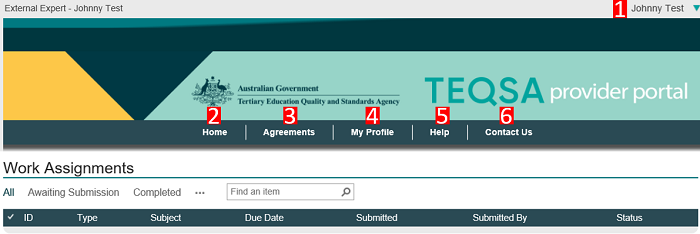
The information displayed includes:
- Name of expert logged in
- Homepage
- Displays all mutually signed Contracts (or Deeds of Standing Offer/Agreements as they are also called)
- Displays your contact details. If you require any changes, please open this tab, enter the correct information and click ‘Submit Profile’. Any difficulties or change in email contact information, contact engaging.experts@teqsa.gov.au
- Displays links to key reference documents such as Australian Qualifications Framework, Threshold Standards etc and other useful websites
- Displays TEQSA’s general enquiry details
How do I action a work assignment via the Portal?
When you receive an offer of a work assignment, it will appear on your homepage when you log on. You can access the assignment by clicking the ellipses and then clicking the ‘Respond to work assignment’ link.
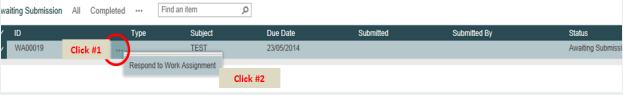
A work assignment window looks as follows. TEQSA’s work offer/assignment brief/evidentiary documents will all appear under the ‘TEQSA Provided Documents’ section. You can click and download these. To insert your signed offer/completed assignment brief/invoice, upload into the ‘Expert Uploaded Documents’ section. Don’t forget to click the ‘Submit’ button to save your work.
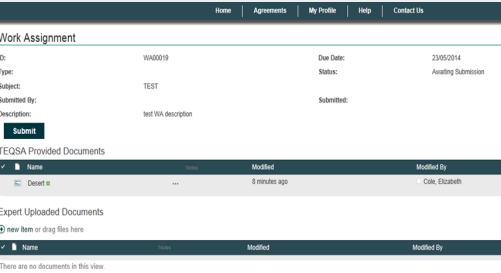
NOTE: There is a 30 minute session timeout if the window is inactive.
Once you click ‘Submit’ you will no longer be able to access the work assignment so please ensure that you upload the final version of any documentation along with your invoice.
If you submit your materials prematurely, please contact engaging.experts@teqsa.gov.au to request the work assignment be re-opened.
How do I update my details?
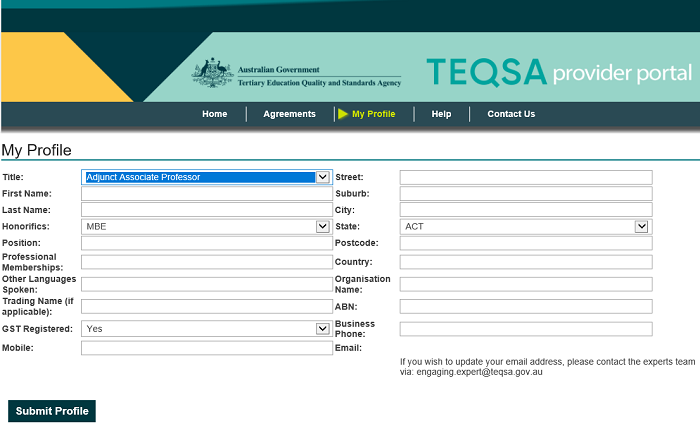
To update your basic information, open the 'My Profile' tab and enter in the new information. Click 'Submit Profile' when complete.
Please note that to update an email address, an email will need to be sent to engaging.experts@teqsa.gov.au with the correct information.
Eligible browsers and operating systems
Please also note you need to use one of the following browsers to access the portal:
- For a PC: Chrome for Windows 35 or higher OR Internet Explorer 10 or higher
- For a MAC: Chrome for MAC 35 or higher
If you are uncertain what version and type of browser you are using, check at: www.whatismybrowser.com
NOTE: If using Windows 8 and IE11, selected functions may not work. Use Chrome instead.
